How to Add Liquidity on Uniswap (Base)
- 1Go to Uniswap Add LiquidityVisit the Uniswap interface to add liquidity to the ADAO/USDC pool on Base chain.
Go to UniswapADAO Token Address (add to Uniswap):
0x1ef7Be0aBff7d1490e952eC1C7476443A66d6b72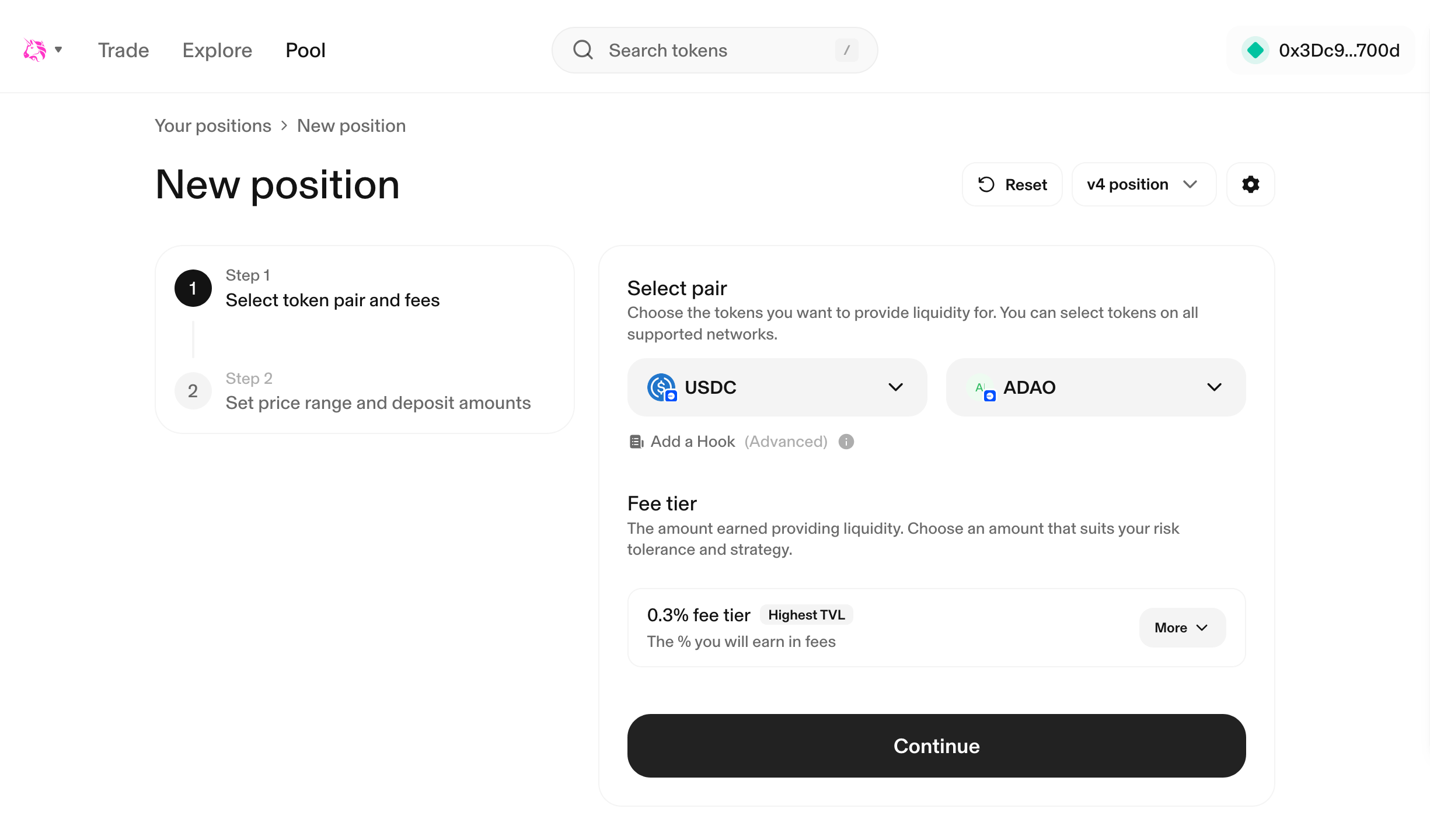
- 2Select Token Pair and Fee TierChoose USDC and ADAO/AGENTDAO as your token pair, and select the 0.3% fee tier (Highest TVL).
- 3Set Price Range and Deposit AmountsSet your desired price range and the amount of USDC and ADAO you want to deposit.
- 4Confirm and Add LiquidityReview your settings and confirm the transaction in your wallet.
- 5Receive LP NFTAfter the transaction is confirmed, you will receive an NFT representing your liquidity position.
How to Add & Lock Liquidity
- 1Add Liquidity on UniswapGo to the Uniswap V4 USDC/ADAO pool and add your desired liquidity. You will receive an NFT representing your position.